Windows 11 Privacy Feature: Benefits of Using Windows Sandbox for Enhanced Security and Improved Privacy
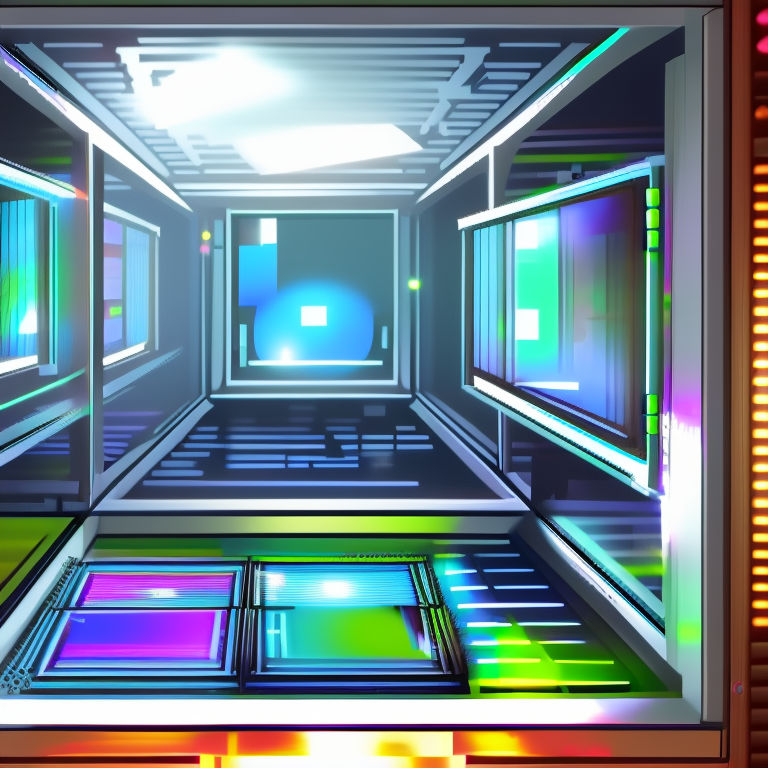
As a digital trends expert, I am always on the lookout for the latest innovations in technology. Recently, I came across a new privacy feature in Windows 11 that claims to have multiple benefits. As we become more reliant on technology in our daily lives, privacy and security are becoming increasingly important. This new feature in Windows 11 aims to address these concerns, and I am excited to share my thoughts on its potential impact.
What is the new privacy feature in Windows 11?
Before we dive into the benefits of this new feature, let's first understand what it is. The new privacy feature in Windows 11 is called "Windows Sandbox," and it allows you to run potentially risky applications in a virtual environment. In other words, it creates a secure, isolated space on your computer where you can test apps without affecting your main system.
What are the benefits of using Windows Sandbox?
There are numerous benefits to using Windows Sandbox, including:
Enhanced security
One of the main benefits of using Windows Sandbox is enhanced security. By running potentially risky apps in a virtual environment, you can protect your main system from malware and other security threats. This is particularly important for businesses or individuals who handle sensitive information.
Improved privacy
In addition to enhanced security, Windows Sandbox also offers improved privacy. When you run an app in the sandbox, it cannot access your main system or any other files on your computer. This means that any personal information or data you have stored on your computer remains secure.
Reduced risk
Another benefit of using Windows Sandbox is reduced risk. If you download an app that turns out to be malicious, it will only affect the sandbox environment and not your main system. This means that you can experiment with new apps or software without worrying about damaging your computer.
Increased productivity
Finally, Windows Sandbox can also increase productivity. By providing a secure, isolated environment for testing apps, you can avoid downtime caused by malware or security breaches. This means you can focus on your work without worrying about potential disruptions.
How do I use Windows Sandbox?
Using Windows Sandbox is simple. First, ensure that your computer meets the system requirements for running Windows 11. Then, open the Windows Sandbox app and select the app or software you want to test. Once you have finished testing, simply close the sandbox environment and the app will be deleted.
Conclusion
As a digital trends expert, I am always excited to see new innovations in technology. The new privacy feature in Windows 11, Windows Sandbox, is a great example of how technology can be used to enhance security and privacy. By creating a secure, isolated environment for testing apps, Windows Sandbox offers numerous benefits to businesses and individuals alike. So, if you are looking to improve your privacy and security while increasing productivity, I highly recommend giving Windows Sandbox a try.
Comments
Post a Comment